If you sell items where you need to track the customers that purchase that item, this feature is for you.
Go to the Product Manager, bring up the item and go to the Sales Parameters tab. On the bottom left of that tab, set the “Require Customer” field to Yes (see screenshot below).
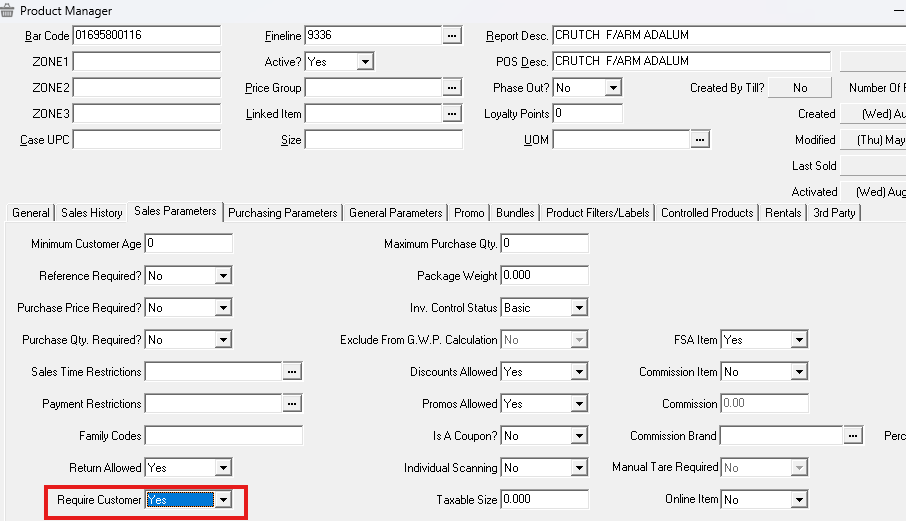
When this item is scanned at the till, if a customer has not been selected when a tender key is pressed, the till will pop a message alerting the clerk that a customer is required and then take the clerk to the Customer Search screen.