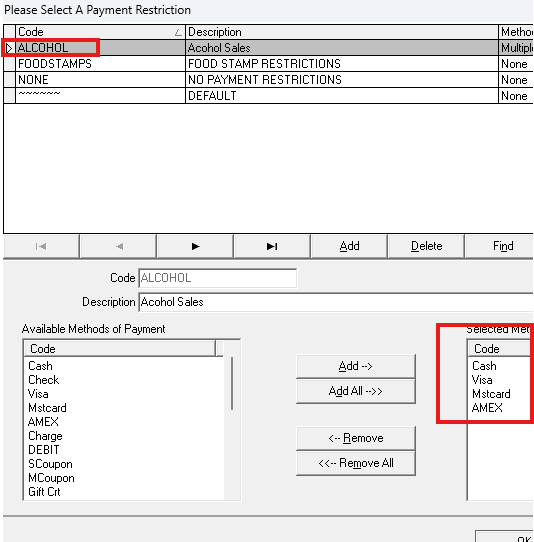Go to the Sales Parameters tab in the Product Manager and you can set the Minimum Customer Age, Sales Time Restrictions, and Payment Restrictions fields as required (see screenshot below):
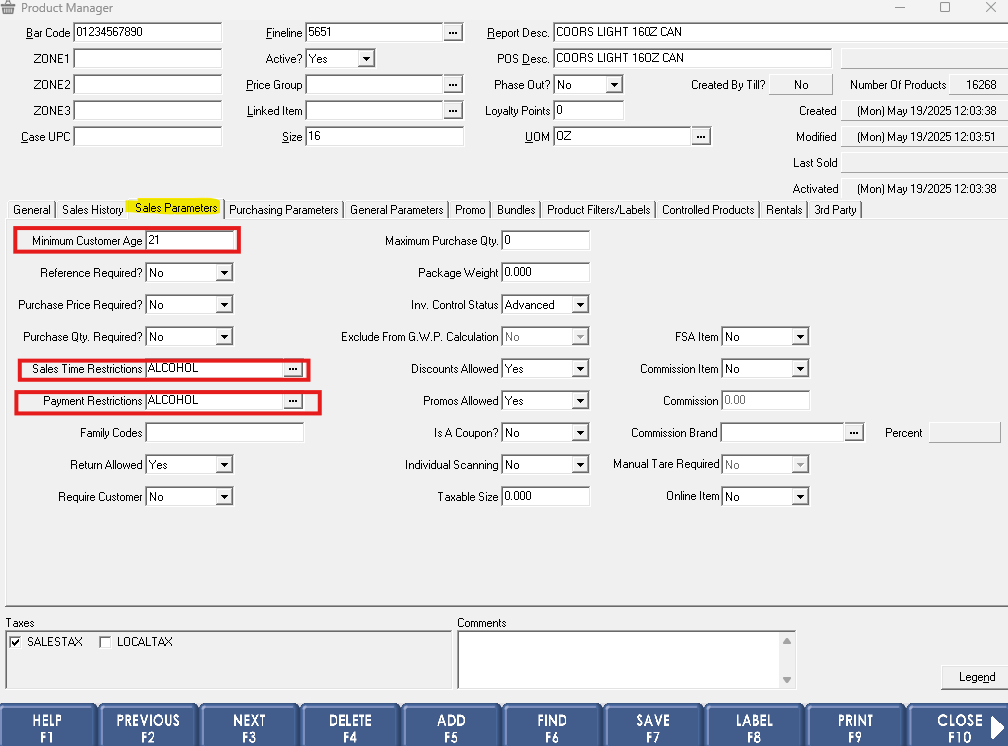
In the example above, I’ve selected Coors Light and set the Minimum Customer Age field to 21. I’ve created a Sales Time Restriction called “Alcohol” that restricts all sales from happening on Sunday (see screenshot below).
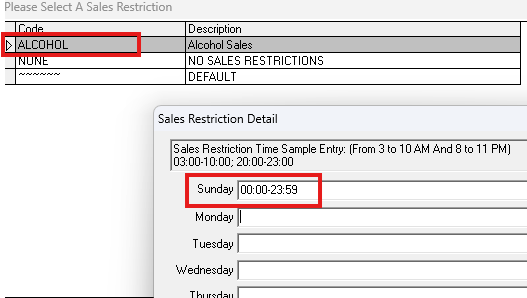
And I’ve created a Payment Restriction called “Alcohol” that only allows Cash, Visa, Mastercard, & Amex. In this example, customers would not be able to pay with Check or House Charge.