The 'Update Non Inv Control Items' section has been added to the 'Items not on inventory control' window of the Inventory Counting application, including two new buttons – Basic and Advanced.
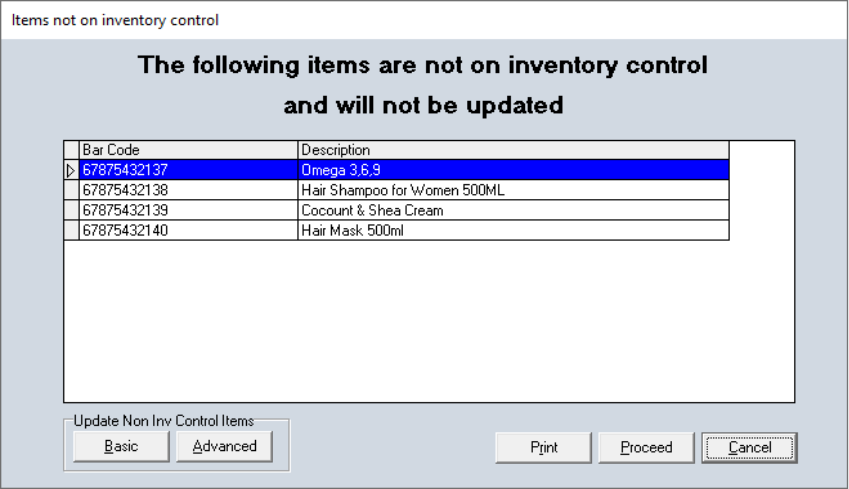
If either is selected, a confirmation message will display to warn the user of the selected option. If ‘Yes’ is selected - The inventory control status of the items listed in the ‘Item not on inventory control’ window will be updated. If ‘No’ is selected, then it will return to the previous screen.
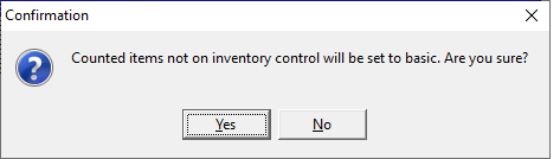
The 'Update Inventory Control Status' trust level has been added to the Inventory section of Trust Levels editor. This trust level will control who can update the Inventory Control Status when counting inventory in the Inventory Counting application.