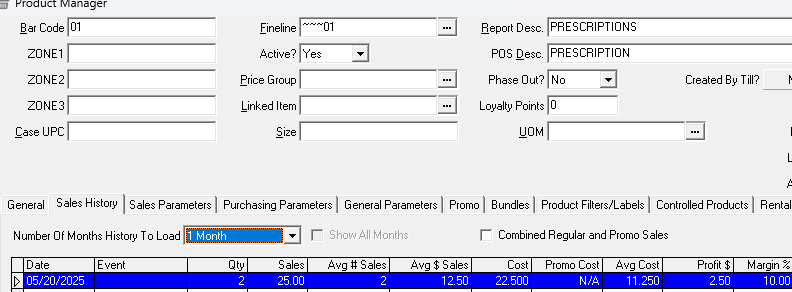If you take a moment to add your Actual Margin to the Target Margin field, when you look at sales and profit reports, those reports will more accurately reflect the overall profitability of your sales and your customers when you run Top Customer reports (discussed in the July 7th newsletter).
The first screenshot below shows where to set the Target Margin (10% in this example).
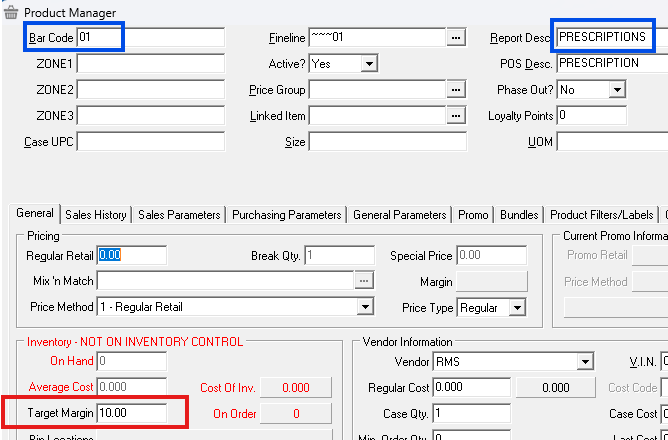
The screen below shows the Sales History tab of the Prescription Item. You can see 2 prescriptions were sold on 5/20/2025 with a retail price of $25.00, a cost of $22.50, a profit of $2.50 and a profit margin of 10%.